Tuesday, November 20, 2012
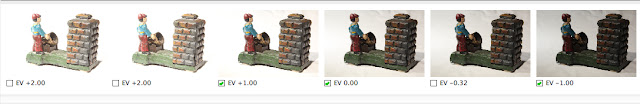
HDR in Photoshop
Introduction
There's a "supposed" famous line that was supposedly said from Sir Laurence Olivier to Dustin Hoffman, when they were filming Marathon Man. The story goes that Dustin was very excited to show his acting skills and his efforts to Sir Larry. Anyway Dustin goes up to Sir Larry and says: "Sir Larry, I've been up for the last 2 nights without sleep so that I could do this next scene". Sir Larry, not to mince words simply replied "my boy, why don't you just act!".
Whether or not the story is true doesn't matter. I hope that Dustin wasn't hurt by the reply from Sir Larry, and both acted well in the movie. As well, Dustin went on to act superbly in some great movies that I saw.
My point here is this - Photoshop has tried to be everything to everybody and for every image. Underexposed, overexposed, out-of-focus, in-focus, proper colour, bad colour - Photoshop has tried to correct everything and anything.
When digital finally overtook film, and replaced it, students would too often take too few "shots" or exposures, and simply spend the time in the computer lab. This effort by students replaced the same work ethic in the film era. Shoot minimally or without lots of thought, and then try and correct in the darkroom. From my perspective, and perhaps, it's because I grew up with film, my answer to students used to be - why don't you just take your time to think what needs to be done in the studio, and then do as much as you can there .
The reason that I say this, is that in any business, especially photography "time is money". In the DE (Digital Era), the photographer is expected to remove dust, colour balance, do minor retouching and so forth. From my perspective, the more that I can do in the studio, the less that I have to do on the computer.
I'm using an indoor photo today, so HDR will not be demonstrated in the best manner. I'll shoot outdoor scenes in the future, and come back to this subject. I've talked about this topic on my photo blog called prophotographylearning.blogspot.com.
What is HDR
HDR is an acronym (abbreviation) for High Dynamic Range. Simply put, that means how much of a difference is there between the brightest area (the highlight) and the darkest area (the shadow) of a photo. The human eye can see a bigger range of shades than film used to be able to. With the digital camera, that's changed in favour of the camera. However, the digital camera is still not perfect - yet! The camera's CCD sensor, can only "capture" so much exposure on its pixels. If you have a good exposure on a bright sunny day, then the bright areas and dark areas will not be exposed well, and image detail will be lost.
So what Adobe Photoshop and other independent companies did was to create a software program or sub-menu to solve this problem. Basically, what you do is take a minimum of 3 exposures - one normal, one underexposed by 1 f-stop, and one overexposed by 1 f-stop. The program or sub-menu then mathematically computes the best exposures in the highlights, and shadows, and of course the "mid-tones), and then gives you a result.
For outdoor images on bright sunny days (side lighting ) or extremes of contrast of subject matter (black coal on snow) where there is no movement, HDR works quite well. As for indoor photos such as tabletop, I would still tell the student to light the item properly, rather than reply on HDR. I said that HDR works "quite well", but I didn't say it worked "perfectly". It's used now in architecture indoors, and other areas, and there it works well, but again not quite perfect!
Photoshops HDR Pro
You need to have a minimum of 3 exposures that range in exposure from -1 f-stop underexposed to +1 f-stop overexposed. The third exposure is "normal".
You can either have the files already open, or you can search out the files (images).
*You need to keep the same f-stop, and use a tripod. The reasons for this are to avoid camera shake, and to maintain the same depth-of-field for all images. Exposure differences are created via the shutter speed.
Here is the screen capture to show you where HDR Pro is
When you have Photoshop execute the HDR command, Photoshop will process the 3 images, and guess what?You'll have a whole menu of adjustments that you can opt for.
As I said, nothing is perfect!
The Menu for HDR
Above the menu for adjusting your HDR image.I'm going to illustrate what each command does.
However, if you already know Photoshop, you'll easily understand what each of the choices does.
Exposure>> Under -- Normal -- Over
Detail: -100% >>> 0% >>> +100%
Shadow: -100% >>> Normal >>> +100%
Highlights: -100% >>> Normal >>> +100%
Vibrance: -100% >>> Normal >>> +100%
Vibrance is more like "thinning" out the intensity of the colour with let's say paint thinner,
whereas saturation is the equivalent of adding more pigment or less into the paint.
Saturation: -100% >>> Normal >>> +100%
A Fault with HDR
There are 2 "Possible" problems that I find with HDR:
1. If you make a mistake, you can only cancel. You can't do edit>>undo. What then happens is that 1 of your images gos black, and you have to start all over with HDR.
I keep e-mailing Adobe asking for a free copy of Photoshop, but they don't care.
When you work day in and day out with Photoshop or any program, you find all kinds of "faults" and problems. Photoshop doesn't mind asking users to write in, but they won't give away free copies, except when asking reviewers to write about Photoshop.
I've yet to see a reviewer write about faults in Photoshop, or recommendations.
I can recommend at least 30 and give them 10 "faults". I won't hold my breath,
and I'm sure they don't care!
The Curve control in HDR
(Another Problem)
An "extreme" use of the curve function.
The "possible"problem here is the same as any HDR if you wsnt to cancel - you can't.
If anyone finds that I'm in error, please write to me so I'll "correct" my writing.
As you can see, the edit >>undo menu is pale.
Thuis indicates that you can't "undo" whatever curve adjustment that you did.
The final HDR image
The final "final" image after regular menu adjustments in Photoshop.
I purposely wanted to bleach out the foundation while keeping nice detail in the mechanical bank.
Results of taking each of the exposures (under, normal, and over) and then using Photoshop to improve them. Personally, the CCD of a digital camera is far and above more effective in recording detail at the extremes. This was NOT the case in the FE (Film Era.
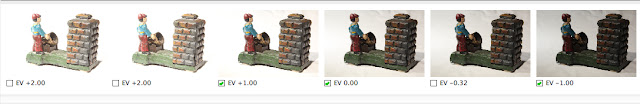
Another possible fault is that you can't remove unwanted images.
Maybe by "unclicking" the green check marks you can HDR the remaining images.
I didn't try that!
I did mention that I will shoot high contrast outdoor scenes and present HDR at a later date. However, as you can see from the presentation, digital camera record a lot more than they show, and Photoshop is very capable of recovering what the digital camera had recorded but doesn't show.
Thanks for visiting,
and have a nice part of the day,
wherever you may be.
Stacey
improper-colour































No comments:
Post a Comment